| Solution ID: prim80511 |
| The application’s digital signature has an error. Do you want to run the application? |
| Status: Reviewed |
| Version(s): 12.0, 12.1, 12.1 sp1 |
| Fact: | Contract Manager’s java certificates have expired |
| Fact: | Contract Manager 12.1, 12.1 SP1 |
| Problem: | The Application’s digital signature has an error. Do you want to run the application? |
| Problem: | Image may be NSFW. Clik here to view. 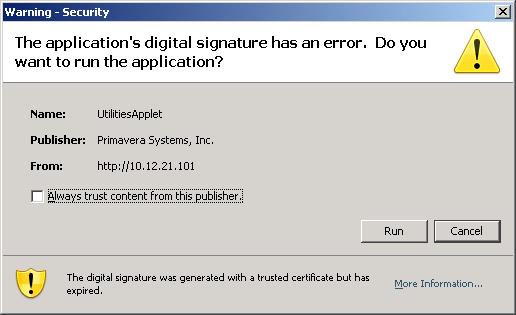 |
| Problem: | The digital signature was generated with a trusted certificate, but has expired. |
| Problem: | The security certificate has expired or is not yet valid. |
| Cause: | Contract Manager’s Java Applets contain a signed certificate with a digital signature to verify it’s identity. These digital signatures expire after a certain date. Attempting to run a Java applet with an expired certificate will display the above error. |
| Fix: | To supress this error window, check the box next to: Always trust content from this publisher. |
| Fix: | This known problem in Contract Manager has been corrected in Contract Manager 12.1 Service Pack 2. To download Contract Manager 12.1 Service Pack 2, see solution: prim81364 - Contract Manager 12.1 Service Pack 2 |
